Excel Calculators for Streamlined Exchange Mailbox and OneDrive Migrations
Effortlessly Estimate Your Exchange Mailbox and OneDrive Migrations with these Excel Calculators! Plan your data moves efficiently and save time. Try them today!
MIGRATION
Richard Dean
11/16/20212 min read
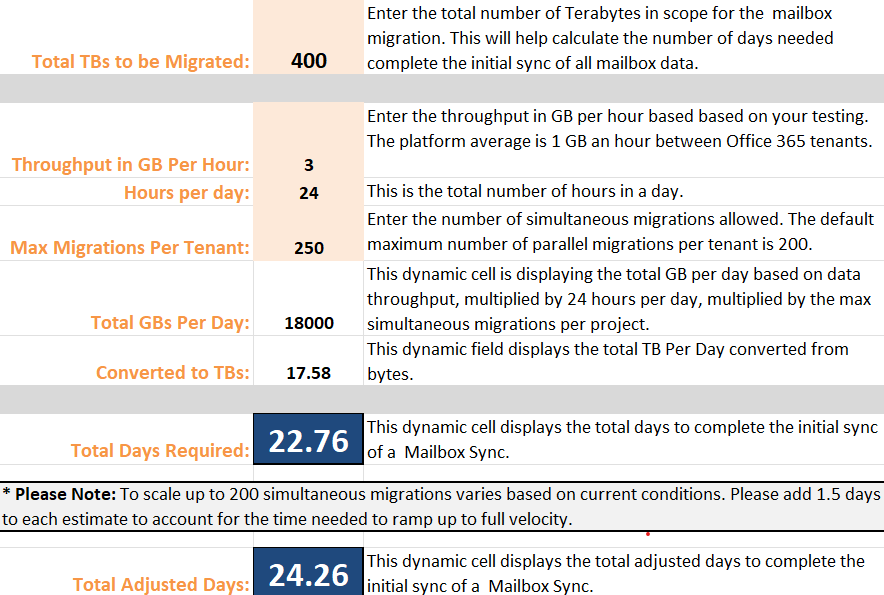
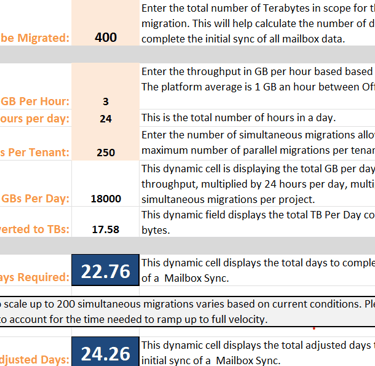
In today's fast-paced business environment, data migration between different platforms is a common necessity. Whether you're transitioning to a new email system or moving your files to the cloud, efficient planning and execution are crucial. To simplify this process, I have created two Excel calculators that help estimate the time required for Exchange mailbox and OneDrive migrations, hopefully saving you time and resources.
The Exchange Mailbox Migration Calculator
When migrating Exchange mailboxes, several factors play a pivotal role in determining the duration of the migration. Our Exchange Mailbox Migration Calculator focuses on four key inputs:
1. Total TBs to be Migrated: This input requires you to enter the total number of terabytes of data you intend to migrate. It serves as the foundation for all subsequent calculations.
2. Throughput in GB Per Hour: Enter the data transfer rate in gigabytes per hour based on your testing. For reference, the platform's average throughput is approximately 1 GB per hour between Office 365 tenants.
3. Hours per Day: Simply the total number of hours available in a day for migration operations.
4. Max Migrations Per Tenant: Specify the number of simultaneous migrations allowed. The default maximum is set at 200.
With these inputs, the calculator dynamically computes the following:
Total GBs Per Day: This cell displays the daily data transfer amount, based on throughput, hours per day, and the maximum number of simultaneous migrations.
Converted to TBs: This field showcases the converted daily data transfer from gigabytes to terabytes.
Total Days Required: This dynamic cell reveals the estimated time required to complete the initial sync of your mailbox migration.
Additionally, it's essential to keep in mind that scaling up to 200 simultaneous migrations may vary based on current conditions. The calculator automatically adds 1.5 days to each estimate to account for the time needed to reach maximum velocity, resulting in the Total Adjusted Days for your mailbox migration.
The OneDrive Migration Calculator
When moving data from OneDrive to SharePoint Online, it's crucial to consider the volume of data and transfer speeds. The OneDrive Migration Calculator assists in estimating the migration timeline with the following inputs:
1. Total TBs to be Migrated: Specify the total terabytes of data to be migrated for a specific project or batch in your OneDrive migration.
2. Throughput in GB Per Hour: Enter the throughput in gigabytes per hour, based on your testing. On average, an Office 365 tenant allows 15 - 20 GB per hour of data to be moved to SharePoint Online.
3. Eligible Hours per Day: Define the number of hours available in a day for data synchronization.
The calculator then provides the following dynamic insights:
Total GBs Per Day: This cell calculates the daily data transfer volume based on the specified throughput, hours per day, and maximum simultaneous migrations per batch.
Total Days Required: This dynamic cell displays the estimated time needed to complete the initial sync of your OneDrive migration.
In both calculators, the dynamic cells adapt to your inputs, making it easier than ever to plan and execute efficient migrations. These tools can save you valuable time, allowing you to focus on other aspects of your project.
Data migration doesn't have to be daunting. With these Excel calculators at your disposal, you can streamline the process, accurately estimate timeframes, and ensure a smooth transition for your organization's Exchange mailboxes and OneDrive data.


